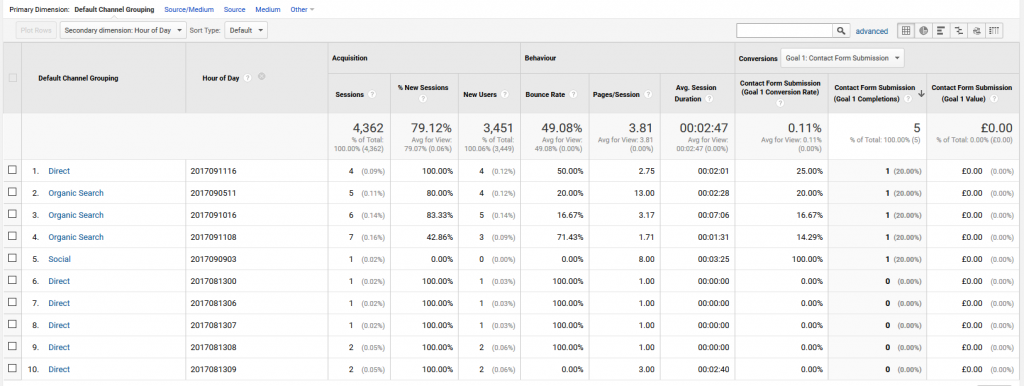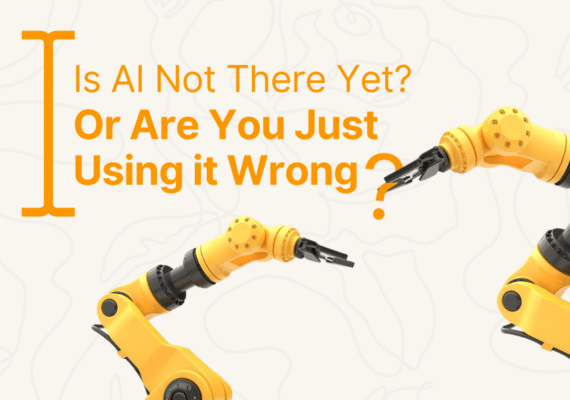One of the most common questions we come across when talking with other businesses is: “How do I know which channels are working?”. While there is no one-size-fits-all answer to this question, what they normally mean is either:
- How can I find out which channels are leading to purchases on my website? (E-commerce). Or;
- How can I find out where enquiries are coming from? (Lead generation).
The answer to the first question can be as simple as setting up your Google Analytics for E-commerce tracking. The second one, however, is a little bit more tricky.
In this blog post, I aim to answer this second question and detail how you can use Google Analytics to roughly track which channel generated what enquiry and, ultimately, the ROI each provides. While Google Analytics gives us an hour range of when people visited/converted, ideally more people would fill out the ‘Where Did You Hear About Us’ form on contact forms but this isn’t always a reliable source of information, and, more often than not, people don’t remember or don’t say what they typed in or clicked on to visit your website. So let’s look at a more reliable method:
Contents
Step 0: Setting Up Goals
Before we begin, ensure that you have goals set up in your website’s Google Analytics view (e.g. contact form submissions, email link clicks, phone calls, etc) and that it’s all working properly. If you currently have 0 goal completions, then check that it’s actually working, bookmark this guide for later on and focus on attracting people to your website and encouraging them to engage and convert.
Step 1: The Report
Once you’ve got conversion data in your Google Analytics view, head to Acquisition > All Traffic > Channels, then click the ‘Secondary Dimension’ drop-down bar, type ‘hour of day’, then select the ‘Hour of Day’ option. This will add a second column titled ‘Hour of Day’, this breaks down your website’s traffic into hourly segments (formatted as YYYYMMDDHH) and will give us an hour range of when people contacted you.
Next, select the column titled with your goal’s name (second column from the right), this will order the report by completions, with the highest number at the top (see below for an example).
From this example, we can see that there were contact form submissions at:
- 4-5pm on 11th September 2017 from Direct;
- 11-12pm on 5th September 2017 from Organic Search;
- 10-11am on 10th September 2017 from Organic Search;
- 8-9pm on 11th September 2017 from Organic Search;
- 3-4am on 9th September 2017 from Social Media.
This is useful to know but doesn’t tell us which enquiries these are. So let’s take a look how to do that:
Step 2: The Spreadsheet
To find out where the enquiries we received came from, we need to first find out what subject line the contact form on our website sends with (e.g. ‘Website enquiry’ or ‘Contact form enquiry’ or ‘New website enquiry’, etc), then we need to look in our email inbox and marry up the data and enter it into this spreadsheet:
| Date | Time | Source | Details | Value |
|---|---|---|---|---|
| 09/09/2017 | 3-4am | Social | John Smith asked how much it would cost to set up his laptop. | £95 |
(Apologies to any computer engineers if my figure is way out.)
This table tells us that an email from John Smith was received between 3-4am on 9th September 2017 and he enquired about this particular service that equalled £95 of revenue and that this enquiry came from Social Media. We can now go into more detail in Google Analytics and look at exactly what post he clicked on that tempted him into enquiring, what pages he visited, what links he clicked and more.
Moving forward, this gives us data that we can use to refine our marketing efforts by telling us what does and doesn’t work. I’ve said before that marketing without data is like driving without a map, and conversion tracking is arguably the most valuable use of Google Analytics.