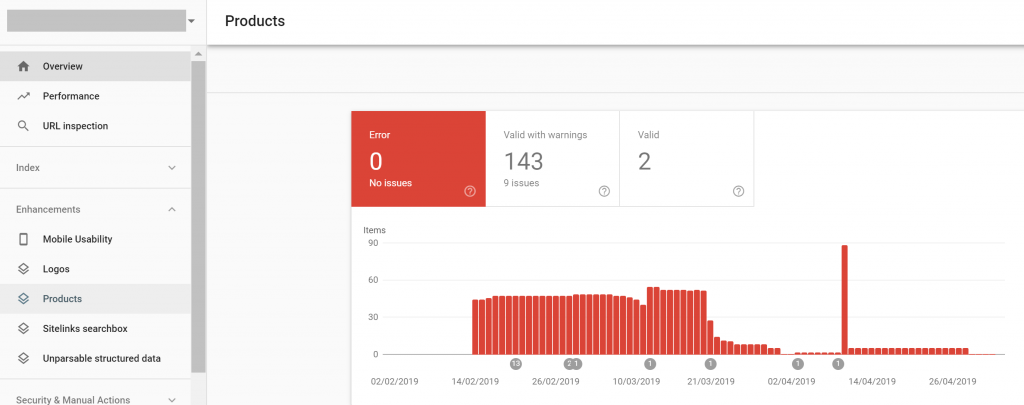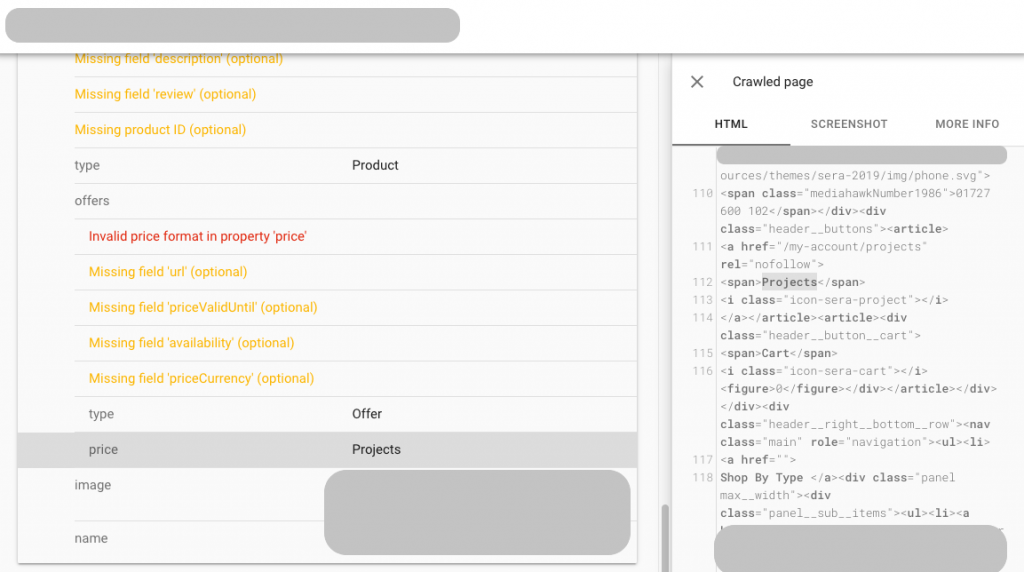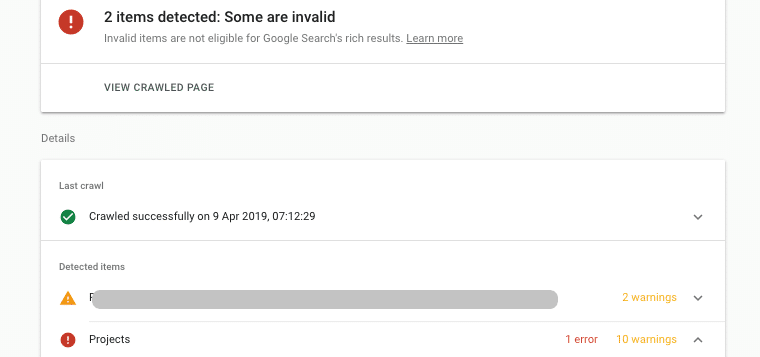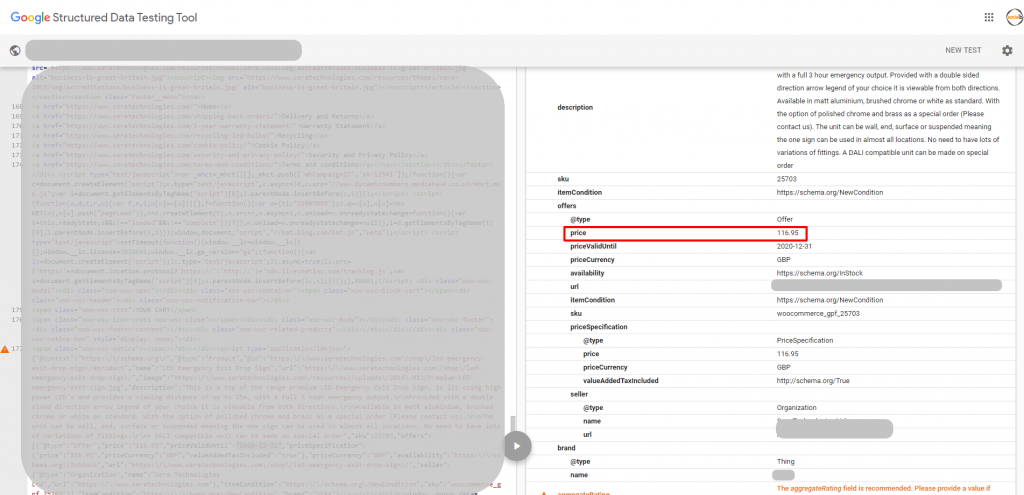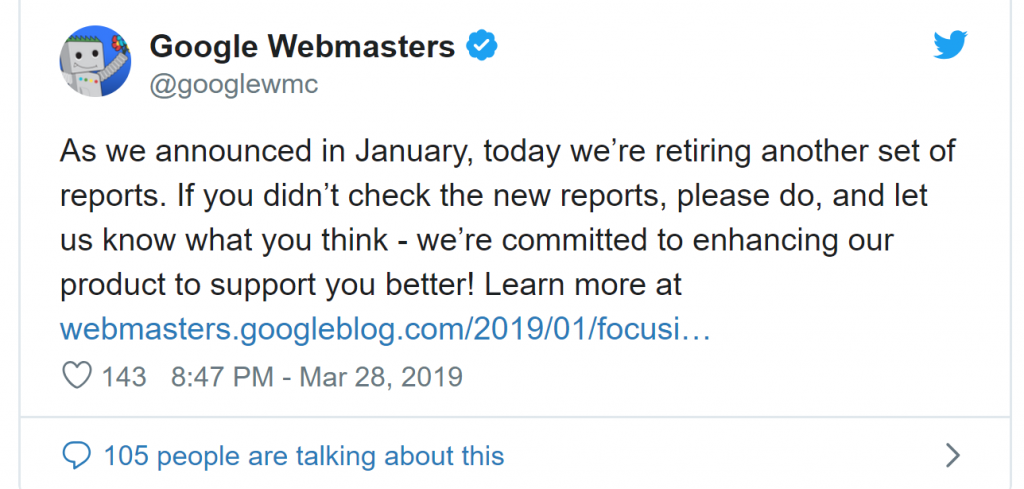If you are running an e-commerce store, you may have seen an increase in errors from the new products enhancement tool in the Search Console.
Earlier this year, Google rolled out the New Products Enhancements Report in the Google Search Console. The rollout had a lot of website owners worried as there were a number of errors that were being flagged in the new report which had not been raised in the old search console. The report primarily deals with the structured data on the website and any incorrect implementation will lead to errors being shown in the report.
You can find the report in the Enhancements section in the left-hand panel of the New search console.
Was This Related To The Google Algorithm Update?
Ironically, the updates to the Enhancement reports coincided with the Core Google Algorithm update on 12th March 2019 which affected search results in Google indexes worldwide. It would be fair to assume that these changes were part of the update with Google becoming even more particular about a better search experience for the end user.
In this article, we will deal with a case study based on one of our retail e-commerce clients and the issue we faced and how we dealt with it.
Issue – [Fixed] – Invalid Price Format In Property “Price”
A retail e-commerce client using products structured data faces errors in search console related to pricing data.
Impact – Drop In Organic Traffic And Rankings.
Here is what the error looked like in the search console.
The product page already had a JSON-LD code that contained the price but this was not being correctly picked up in the search console. The JSON – LD code was implemented as per the Google Developer guidelines.
Another point worth noticing was that the search console was identifying 2 structured data items.
One item had warnings and the second one had errors.
When we tested the page with the Structured Data Testing Tool, it didn’t show any error. And it was only identifying one structured data item ( the one with the warnings only!)
So we resubmitted a validation from Search Console but validation failed and showed the same error.
Several attempts were made to update the code for Google to find the right price but all our attempts failed!
Finally, we had a Eureka moment to check the old search console. Technically, Google was phasing out features from the old search console and was prompting users to move towards the new Search console.
However, the Data Highlighter functionality was still active! This meant that the structured data that we had added to the site a long time ago via this tool was still being accessed by Google.
This immediately made it clear that there was a conflict in what Google bots were able to read.
Solution
We were sending the same information ( price) in two different ways which were possibly confusing the bot!
We removed the old data extractions set up there for the property in the old search console.
Current Situation – Errors no longer showing in the new search console. Our team is now working on gaining back lost organic rankings and traffic.
If you need help with your SEO or overall Digital Strategy, our team is here to help!