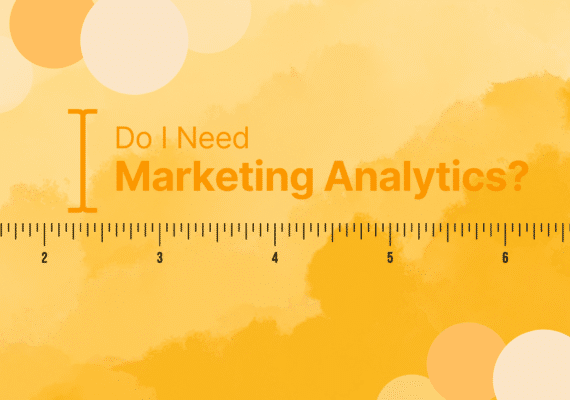Whew, what a month! May has been so busy, exciting and a bit colder than we imagined but it came to an end and we got some great new features and updates to look forward to. This month we’ve covered LinkedIn’s Boost button, Google Meet updates, Bing shopping features and Google Ad’s travel updates. Dive into each one of these topics in detail below:
Contents
LinkedIn Boost button
LinkedIn has launched a Facebook-esk “Boost” button to make it easier for brands to extend the reach of posts. This feature enables businesses to convert organic posts and page updates into paid ads. More details are available from LinkedIn’s own blog.
This allows companies to maximise any early traction on organic posts without the necessity of creating a new ad. The new “Boost” button will start to appear soon next to your posts, allowing a simple and speedy way to broaden your reach.
When boosting you will have the choice of four objectives which include Brand Awareness, Video Views, Engagement & Website visits. Next, you will be able to select your target audience from the following options:
Profile based – includes criteria such as job seniority, job function, company, and industry.
Interest based – includes criteria from member groups
LinkedIn Audience template – includes pre-set options for targeting
Also available are locations, exclusions and of course, your chosen ad spend budget. For full details, you can see LinkedIn’s guide to Boosting.
Google Meet unveils new design and promises ‘more fun’ video calls
The video conferencing service changed the look of its interface in the web version for computers and added the option to change the background of a video.
Google Meet has several new features planned for release some of which started in May. The web version for computers will have a new design and incorporate features to improve working during a video call with multiple participants. It also promises to make communications ‘more fun’ with the ability to change the background of a video.
One of the first points to note is that, since the redesign, access to the main tools during video calls will be from the bottom bar.
The participant list, chat and attachments will now be found on the far right of the bottom bar. In the centre, meanwhile, will be the most frequently used options: mute the microphone, mute the video, activate subtitles and end the call, among others. The rest of the elements will be accessible from a drop-down menu, again from the central control.
With this change, Google Meet will have more vertical space to distribute to conference participants. In addition, when content is shared, it can be pinned to occupy a prominent place on the screen, or unpinned to expand the view of other users. In the coming months, the Mountain View company will add the ability to pin multiple blocks of content in the same presentation.
Another new feature that Google Meet incorporated in May is allowing one or more participants to be highlighted from the rest. It also added the option to resize, minimise or hide your video feed so that you don’t see yourself during the call.
Google Meet will work to improve image quality
The redesigned web version of Google Meet will be accompanied by tools to improve the image quality of each connected user. The service will detect when a user appears underexposed and automatically increase the brightness to improve visibility. This option was previously only available in the mobile versions.
Another new feature will be Auto Zoom, which will use artificial intelligence to detect when a person moves and goes out of frame. The software will zoom in and centre the user so that there are no distractions. It is important to clarify that this option will only be available for the paid version through Workspace.
Google said that it not only intends to make “Meet” easier to use, but also more fun. How?
The video calling platform will add to the web version the ability to change our background in a video. In principle, there will be three animated options: a party, a forest and a classroom. It is worth remembering that a similar tool already existed, but only for static backgrounds.
With remote working already ingrained in the daily lives of millions of people, Google Meet intends to evolve and stay ahead in the fight hand in hand with Zoom.
Google Ads announces new updates for the travel industry
We are certainly all excited about being able to travel and go on holidays again, that’s why Google has just announced some new Google Ads updates to help advertisers as well as people looking to book holidays.
One of these updates is the hotel booking extensions for Google search ads. The information like prices and availability will be pulled automatically from your landing pages and will show up under your search ads.
The other update coming is that now holiday rental properties will show under the hotel results page, which will give the holiday property owners a chance to compete with the hotels in the area.
Finally one of the biggest updates for advertisers coming is the ability to only pay the advertising costs for the bookings that actually happened, meaning if the booking you received through Google Ads gets cancelled you don’t have to pay for that.
Google definitely deserves some appreciation from the travel industry for making these changes to help support the already disrupted market.
New shopping features added to Bing product pages
We already know how much the eCommerce market has grown over the last year so it’s not really a surprise that we keep seeing new shopping features being added to search engines like Bing.
The company has just announced that their product pages will be updated with features like historic prices comparison across sellers, reviews from experts and product specifications.
These features can all have a direct impact on the buyers’ decisions, as well as make the markets a bit more competitive for sellers.
Are your products on Bing Shopping pages? You might want to check out these new features and make sure your products have the right specifications and competitive prices.
What did you think of this month’s updates? Let us know!