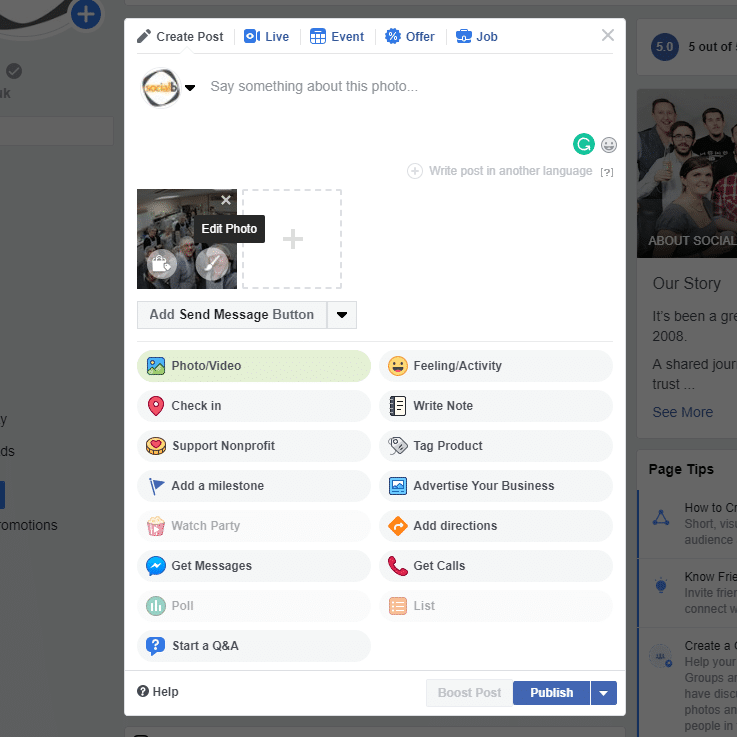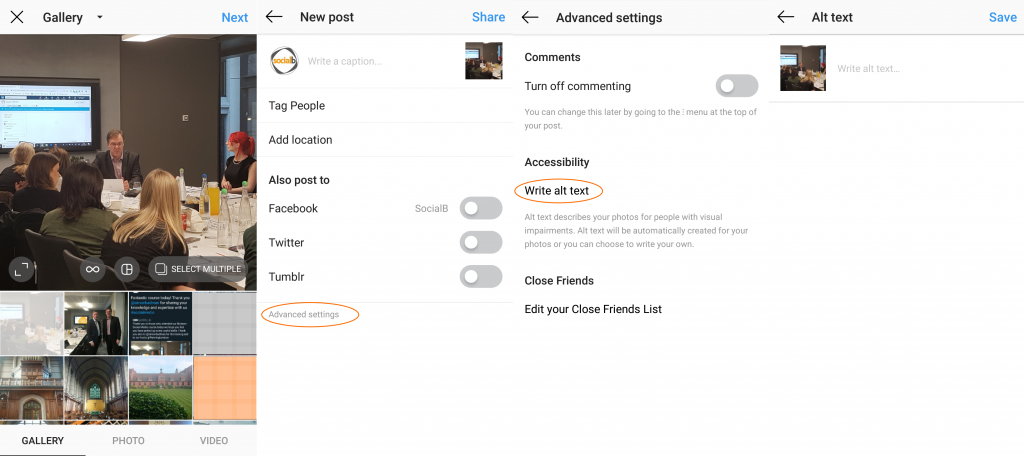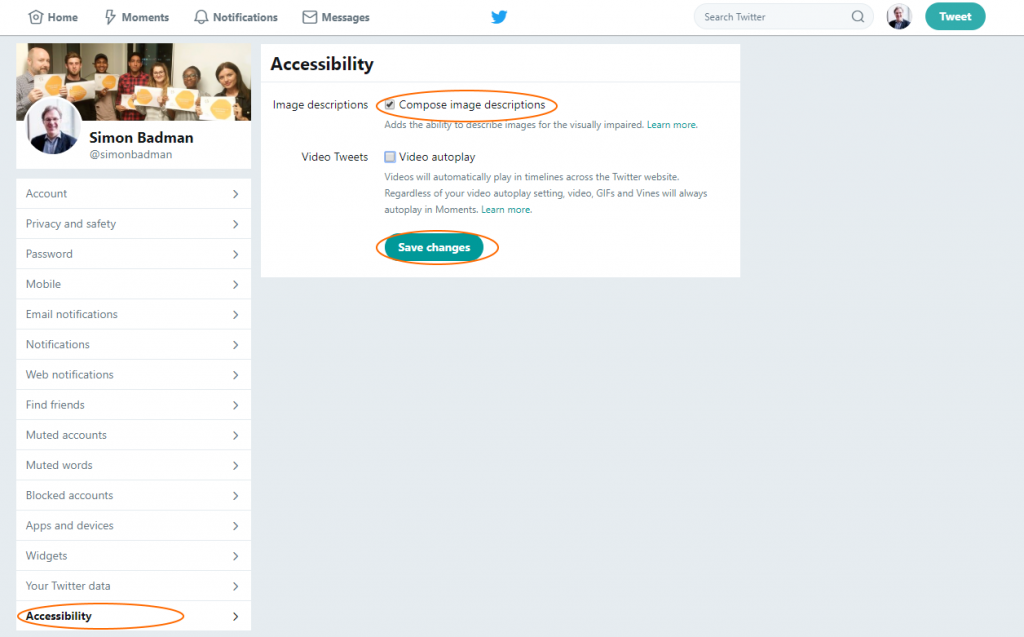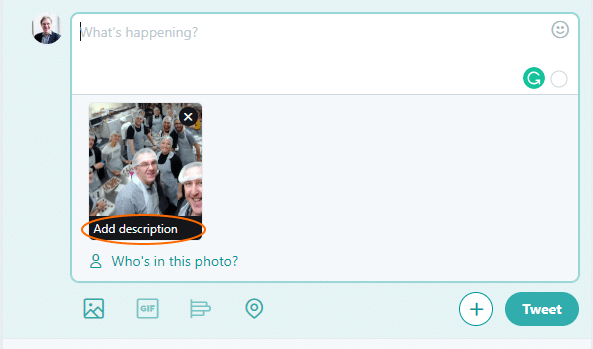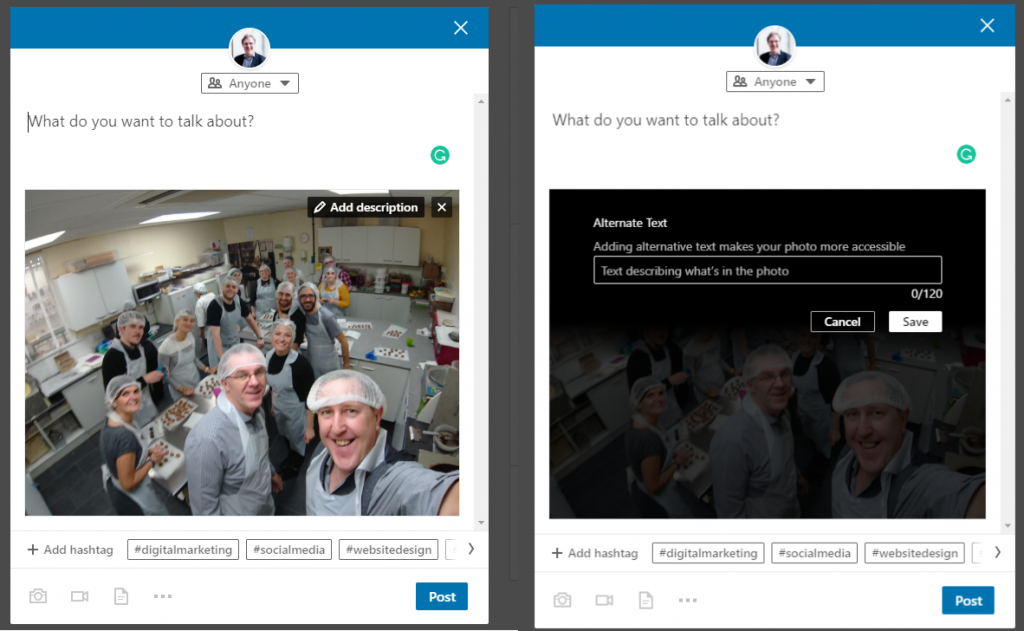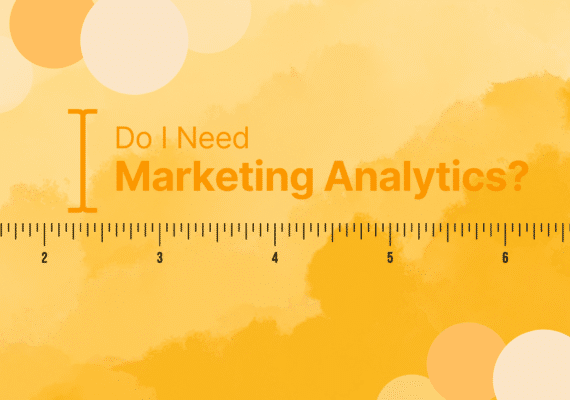At its best, social media can connect both communities and individuals globally; it can provide debate and dialogue, leading to understanding; and give an equal voice to under-represented groups in society.
Thankfully social media platforms are gradually starting to get their act together for users who have a disability. In this blog, we’ll look at what they are doing to for users who have visual impairments to provide content creators with tools to make content more accessible.
Prior to the introduction of these tools, writing a good description of what an image is showing, in your post or tweet, would be the only way that you could make you let visually impaired users know what was happening in the picture. Even now it’s still a good technique to consider using as well as the tools that are offered by each social media platform.
ALT Text For Images
ALT text has been a long preserve of websites where images have alternative text attached to them to describe what’s happening in the picture. This description can help SEO but really helps users with visual impairments to know what’s happening in the photo. Users who browse the web using screen reading software are constantly frustrated when ALT text isn’t used as the screen reader will simply let them know there’s an image, without being able to tell them what it is.
This problem is also true with social media images; however, some of the major platforms are now giving us the ability to create ALT text for our social images.
Creating ALT Text For Facebook Images
You may not have realised this, but Facebook automatically generates its own ALT text for your images, it is tricky to find this function though.
Once you’ve loaded an image to your page, if you hover your cursor over the image, a paintbrush icon appears. Clicking the icon allows you the edit your image and check and amend the auto-generated ALT text.
My experience is that the auto-generated text often misses key information, such as in this example where the image is of the SocialB team in a kitchen, wearing aprons and hair-nets and making chocolate.
Facebook’s auto-generated ALT text of “10 people, people smiling, people standing” simply misses so much key information. To add your own ALT text, click on “Override generated alt text” and enter your own description.
Creating ALT Text For Instagram Images
Instagram also offers an ALT text option, but it is a bit hidden in its settings.
Once you’ve chosen an image to post, select Advanced Settings on the next screen and within this option, you will be able to enter your ALT text.
Creating ALT Text For Twitter Images
Twitter has a slightly different take on accessibility functionality in that you must turn the setting on first to enable ALT text on images. To do this, go into your Twitter Settings & Privacy section. Select Accessibility, tick the box labeled “Compose image descriptions” and save your changes.
What happens now, when you upload an image to tweet is that you have an option to add a description to the image.
Creating ALT Text For LinkedIn Images
In my opinion, LinkedIn has really got its act together with its ALT text functionality. Unlike the other platforms, where ALT text is either a bit hidden, or I must turn on something in settings, LinkedIn is simple. I upload a photo and the option to Add Description appears in the top right corner.
So, the good news is that social media platforms are providing tools to enable content creators to post accessible images for users with visual impairments, but there’s still a lot for them to consider. The Stories format is increasing in popularity on Facebook and Instagram, but to my knowledge, this doesn’t have ALT text capability yet.
What accessibility functionality have you discovered on social media platforms? We’d love to hear from you.