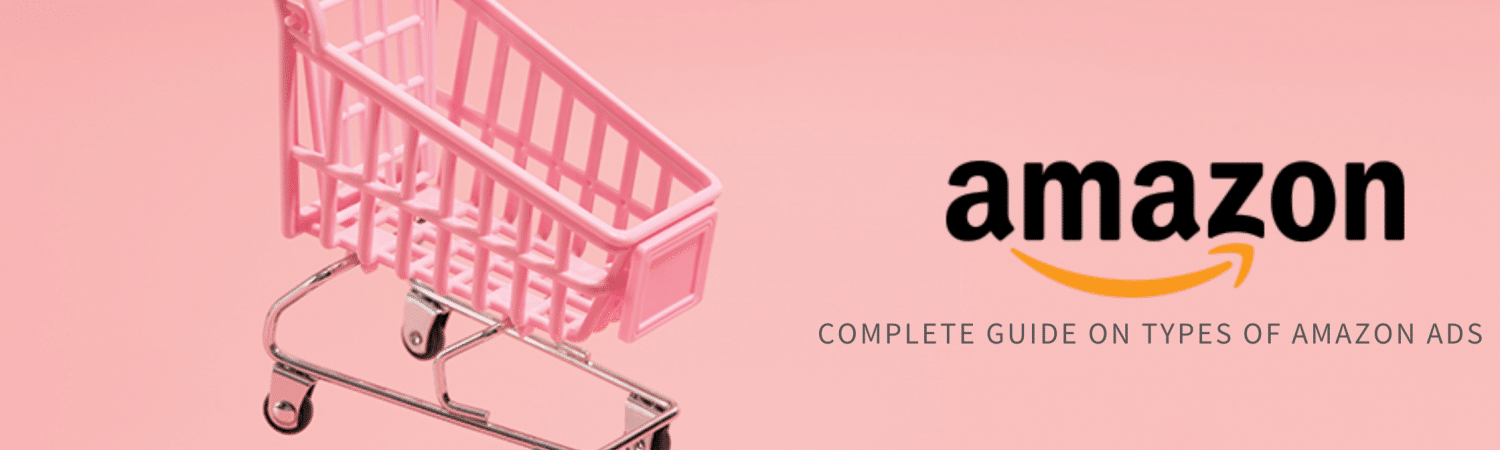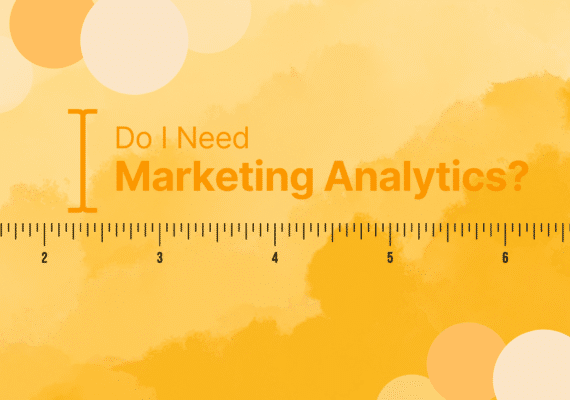With most shoppers moving to Amazon every day to explore new products, it’s no surprise that brands are increasing their budgets for advertising on Amazon. This brings us to the big question— what types of Amazon ads should your business use to amplify sales and minimize Advertising Cost of Sale (ACoS)?
We’ve prepared an easy guide for you, which explores different types of Amazon ad categories.
Contents
What are the types of Amazon ads?
Amazon Advertising essentially entails three ad types— Sponsored Product Ads, Sponsored Brands and Product Display Ads.
Let’s take a deeper dive and learn more about each ad, from what it is to how much it costs, we have covered everything you need to know.
Sponsored Product Ads
It promotes your products across search results and product detail pages. Sponsored Product Ads works on a pay-per-click (PPC) advertising model that promotes one product, meaning you only pay for your Sponsored Product Ads when a shopper clicks on them.
With Sponsored Product Ads, your business can also manually or automatically target keywords relevant to your target shopper. If you opt for automatic keyword targeting, Amazon’s intelligence determines and focuses on the most appropriate keywords for your products.
Where do Sponsored Product Ads appear?
Amazon showcases Sponsored Product Ads on mobile and desktop devices. They appear at the top of the page, on the side bar, in the middle of the page, and on other product’s detail pages. This is great exposure to people who are searching on your keywords.
Who can use Sponsored Product Ads?
Sponsored Product Ads are only available to the following parties:
-
Professional Sellers
-
Retail Vendors
-
Kindle Direct Publishing (KDP) Authors
Whether you’re a vendor, author, or seller, you need to have an active account with Amazon to use Sponsored Product Ads.
Additionally, your product must be new, eligible for the Buy Box, and listed in a qualifying product category. Amazon has more than 30 product categories under Sponsored Product Ads, including appliances, electronics, and pet supplies.
What are the best practices for Sponsored Product Ads?
For the best results from your Sponsored Product Ads, do make sure you execute the following tips:
Use negative keywords: With negative keywords, you prevent Amazon from displaying your ads for select keywords.
By including negative keywords in your Sponsored Product Ads, you can eliminate low value clicks on your ads.
Automatic targeting: If you haven’t advertised on Amazon before, automatic targeting is a good idea as it gives you valuable information when it comes to finding high-value, relevant keywords. Try automatic targeting for a few weeks, and then use the data for manual targeting.
Manual targeting: it allows sellers to manually set keyword options for Sponsored Products ad campaigns. While automatic targeting lets sellers skip the process of selecting keywords, manual targeting gives you a higher level of control on selecting your relevant keywords. You can use tools like Jungle Scout and Helium 10 to refine your keyword research on Amazon.
Experiment with Bid+: With Bid+, Amazon increases your bid by 50% to enhance the competitiveness of your ads, as well as their chances of appearing in the search results.
Sponsored Brands Ads
Sponsored Brands are a PPC advertising solution that promotes your brand with up to three products.
Sponsored Brands Ads feature automatic or manual bidding. With automatic bidding, Amazon optimizes your bids on its own — but only by lowering them, it never increases your bids. And if you choose manual bidding, you need to optimise your keyword bids manually as per the performance.
Where do Sponsored Brands appear?
Amazon displays Sponsored Brands on desktop devices like above search results, to the left of search results and below search results.
For mobile users, Sponsored Brands also appear within search results on the Amazon App.
Who can use Sponsored Brands?
Amazon allows Professional Sellers and Retail Vendors to use Sponsored Brands for advertising new products.
If you’re a Retail Vendor, you must meet at least one of the following requirements:
-
Hardlines vendor
-
Softlines vendor
-
Supplier Express or Vendor Express vendor
-
Media vendor
-
Books vendor
-
Consumable vendor
-
KDP author
With Sponsored Brands, you can drive brand awareness and sales, and sell multiple new products all at once. Furthermore, your advertisement appears above search results, which increases your exposure to buyers.
Additionally, it allows you to also create custom landing pages. You can showcase your products, and display their unique advantages, with videos, image galleries, and more.
What are the best practices for Sponsored Brands?
Target 30 to 40 keywords: Amazon recommends that brands target 30 to 40 keywords when it comes to Sponsored Brands. This helps your business reach a wider audience and likely to buy your product.
Use A/B testing for ads: Start A/B testing your Sponsored Brands. Dabble with different versions of headlines and images, as well as the products featured in your Sponsored Brands.
Create actionable headlines: Using strong CTAs to write a headline increases your ad’s chances to be clicked. For instance, you can say, “Buy Now,” or, “Save Now,” to encourage consumers to act.
Product Display Ads
Product Display Ads use PPC to promote a product by targeting shopper interests or similar products. Sponsored Display ads offer two targeting options (Availability varies by targeting type).
Product targeting: If you want to drive consideration through ads, product targeting can help you advertise or cross-sell your product among audiences who are actively browsing your product or looking for similar products and categories.
Audiences: If you are looking to loop in new customers or re-engage those who have viewed your product previously, Amazon audiences targeting can help you reach relevant buyers on Amazon. Additionally, you can also target potential buyers using the prebuilt segment: based on interests, lifestyle, hobbies, life events and more.
As compared to Sponsored Brands and Sponsored Product Ads, Product Display Ads have a unique approach to target buyers. Instead of focusing on keywords, this type of Amazon ad focuses on the similarities between your product and buyer’s interests, product categories, and individual products.
Like Sponsored Product Ads and Sponsored Brands, however, Product Display Ads operate using a PPC advertising model.
Where do Product Display Ads appear?
Amazon puts Product Display Ads on related product detail pages, customer review pages and merchandising emails. Product Display Ads can also appear outside of the Amazon website, like on Amazon websites, such as IMDb, Amazon Fire TV, and Amazon Demand-Side Platform (DSP).
With Product Display Ads, your company can cross-sell and upsell your products. This type of Amazon ad also enables your business to expand its reach and connect with buyers that your competitors might be targeting.
What are the best practices for Product Display Ads?
Here’s how you can increase the competitiveness of your Product Display Ads:
Add Vendor Powered Coupons (VPC): When you set up your Product Display Ads, you can choose to promote your VPCs. A VPC can encourage more buyers to click your ad and get converted.
Run campaigns continuously: Amazon recommends running Product Display Ads 24/7, because more than 50 percent of Amazon shoppers purchase more than once a month. Meaning a campaign that runs all day has a better chance of conversions.
Use interest- and product-based targeting: Use both targeting methods. By developing campaigns that focus on interest- and product-based targeting, you increase the reach of your Product Display Ads.
Amazon Promotions and Deals
Who doesn’t love extra discounts while shopping and it’s no different for Amazon shoppers! That’s why Amazon Promotions are so popular. Having promotional deals on Amazon has proven to be a good way to attract new customers, bolster conversions and increase sales.
Here are some popular promotions available on Amazon:
Amazon Lightning Deals: These time-sensitive promotional offers are available on the Deal of The Day page. Lightning Deals are lucrative and enticing for buyers as the products featured are constantly updating with new deals; the Deals only last for four to six hours.
Amazon Promotions: With an Amazon promotion, you can offer your products at a discounted price to boost sales. You can have a certain percentage off on a few products through a special coupon code, use free shipping and run a Buy One Get One (BOGO) offer as well to attract customers.
To Wrap Up
From using different types of ads to offering enticing promotions, there’s no dearth of advertising options on Amazon. If you are just starting with Amazon ads, these simple tips discussed above can help you maximize the performance of your campaign and increase ROI.
If you are looking to improve your Amazon sales strategy, we are here to help. Contact our team to learn more about professional Amazon ads management or see if Amazon advertising is worth it for your business.