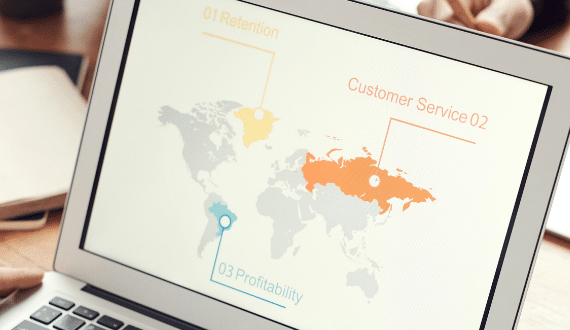Running a business is hard work, right?
Juggling product development, management, networking, finances and marketing is all hard enough.
But you’ve heard about the benefits of doing SEO for your website and why ranking in Google is such a powerful way of making your business stand out from the crowd.
While SEO is (as with a lot of things in life) a practice where you get out what you put in, I decided to ask myself the question:
“If I had 30 minutes a day to do SEO, what would that look like?”
So, let’s get to it:
(While 7-8hrs/day will produce significantly better results than 30 mins/day, you can still make good progress with a shorter, focused period of time over a longer period.)
Contents
Overview
- Week 1 – SEO Audit
- Week 2 – Optimise Site Speed
- Week 3 – Easy Wins
- Week 4 – Keyword Research
- Week 5 – Create or Expand Key Page Content
- Week 6 & Beyond – Producing & Reviewing Content
Week 1: SEO Audit
- Add your site to Google Search Console and 301 redirect any ‘Not Found’ pages to relevant pages that are live on your website.
- Run your website through an auditing tool (such as Siteliner), then:
- Using this data, reduce the amount of duplicate content,
- Swap out any broken links for live ones, and
- Check for and fill out any missing page titles.
Week 2: Optimise Site Speed
Run your key pages through Google’s PageSpeed Insights tool and follow this guide on how to fix each issue (scroll to the section titled ‘4 ways to land a perfect PageSpeed score’, don’t feel that you have to achieve a score of 100, a load time of around 3-4s or less should be sufficient).
Large images are usually the main cause of slower site speed, luckily PageSpeed insights compress the images it considers too big and provides a download link (at the bottom of the analysis page). If you’re still struggling with load time, consider the amount of content on your website or changing hosting.
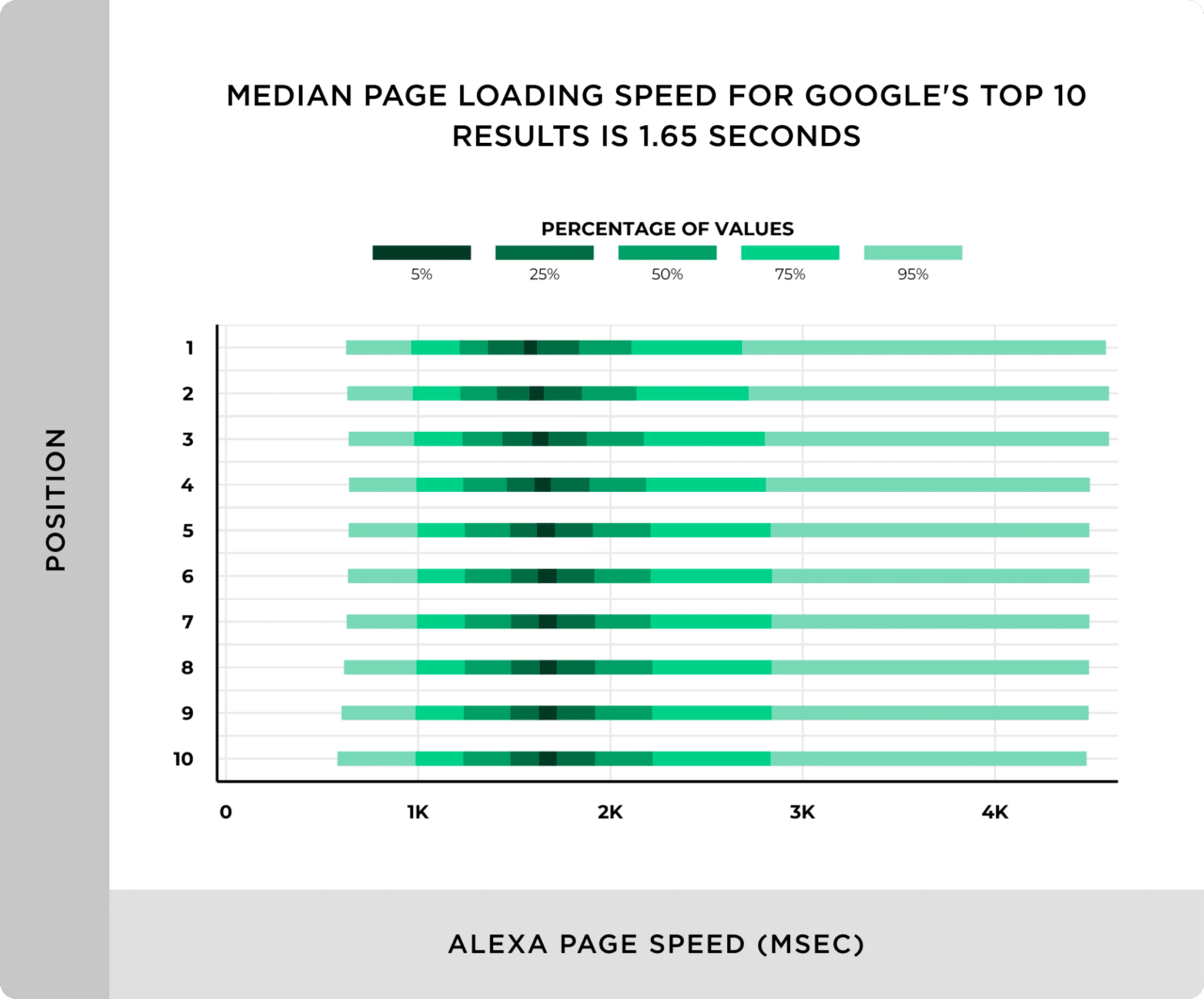
Week 3: Easy Wins
Day 1: Install HTTPS
HTTPS is becoming more and more important with each day. Get ahead of the competition and install it on your website ASAP. This shouldn’t cost more than £80/year for a basic certificate. You may need your developer to install it on your website for you.
Day 2: Submit Your Website’s Sitemap To Search Console
If you haven’t done this already, head over to Google Search Console and submit your website’s sitemap. You can usually find this at www.yourwebsite.com/sitemap.xml – if not, speak to your website’s developer for the link.
Day 3: Shorten URLs
It’s a fact that Google prefers shorter, clean URLs. Go through each page of your website and ask yourself “how can I label this page with fewer words?”.
Use this blog post as an example, I could have called it “https://socialb.co.uk/blog/seo-in-30-mins-per-day-2021-edition/”, but this is unnecessarily long and ugly. Instead, I opted for the more concise “https://socialb.co.uk/blog/30-minute-seo/” – much cleaner and more likely to rank better.
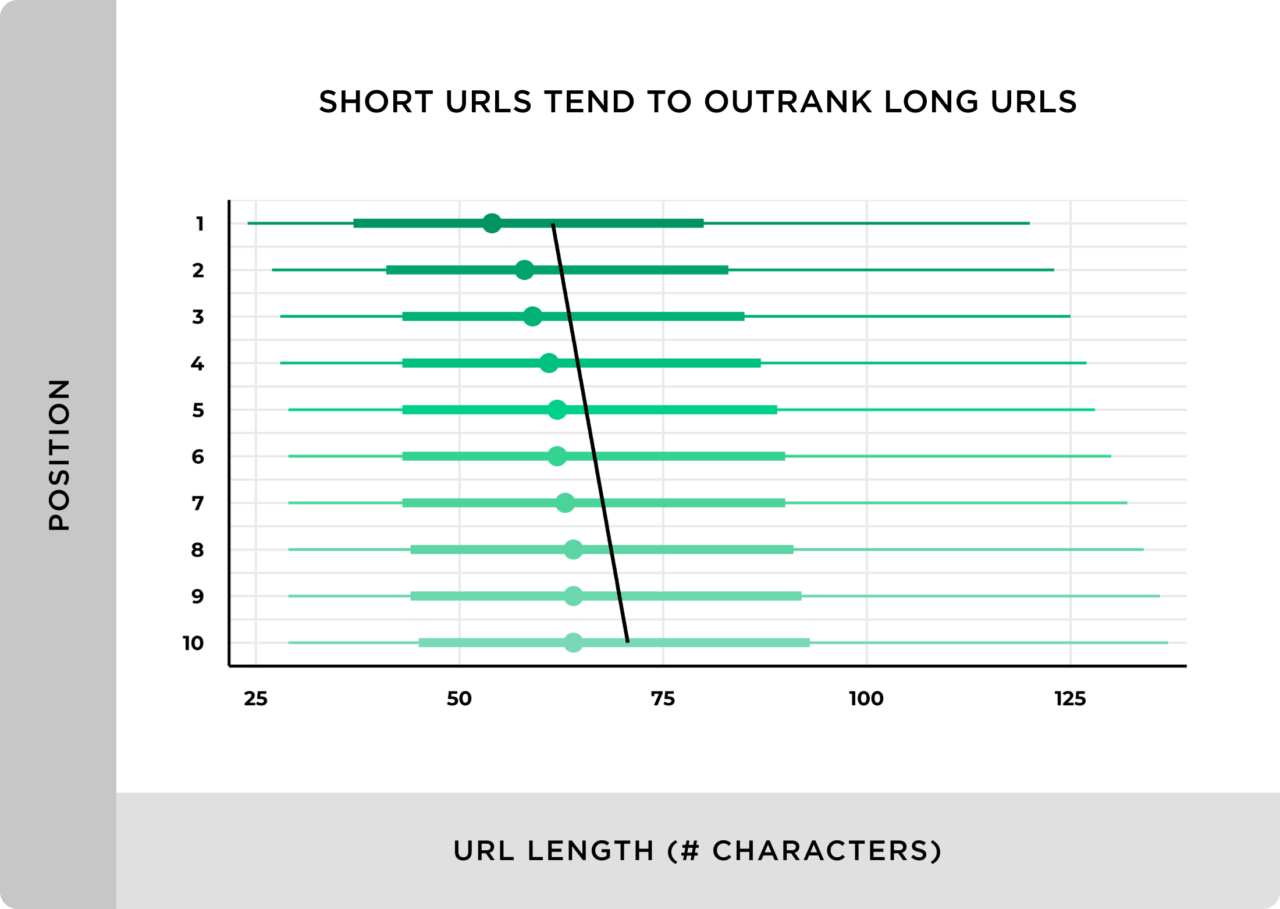
Day 4: Link to Other Pages On Your Website
Have a look through the content on your website. Do you see mentions of other parts of your site? Link to them.
For example, if your service page mentions another service (e.g. “In addition to our ___ services, we also offer ___ services…”), then link to the service page mentioned. Do the same with relevant blog posts or contact pages (e.g. “For more info, please get in touch.”).
Day 5: Review Your Opening Content
Whilst checking your website’s content, page careful attention to the opening paragraph(s) – They should be enticing and clarify exactly what the content is about. In addition to this, you should aim for at least 1 mention of your page’s target keyword within the first 100 words and mention it in your opening H1 tag.
Week 4: Keyword Research
All good content starts with keyword research. Google’s Keyword Planner is a good go-to tool for discovering what people are searching for. Simply navigate to the tool, enter your key product or service and scroll down to a long list of similar keywords.
Other useful keyword research tools include:
- Wikipedia (navigate to your industry/product/service page. For example, we’d look at https://en.wikipedia.org/wiki/Search_engine_optimization for SEO content ideas);
- Forums (try Googling “keyword” + “forum”. For example, we’d search for “SEO” + “forum”);
- Reddit (try searching for your industry/product/service and look at the words users use);
- Your customers (think of the words your customers use to describe your industry/product/service).
Once you’ve gathered a list of keywords, do a search for them and see where you rank currently. Add these keywords to a spreadsheet and list your current position. Try not to add too many as it is very easy to get overwhelmed at this stage. Ideally, you want ~5-10 per product/service.
Doing SEO without keywords is like driving without a map: there’s no destination or clear route to where you’re going. To be successful with SEO, you MUST do your keyword research
Week 5: Create or Expand Content
Content is the #1 most valuable asset on the internet.
In order to stand out in the search results, you need to have better content than anyone else in your industry. While there are over 200 signals Google looks for when deciding where to rank a page and content plays the biggest role (they have confirmed this, links are generally a result of creating and promoting outstanding content).
If you think about the conversations you’ve had with prospective customers, the questions they asked are likely the same questions searchers are looking for answers to. You need to become their go-to source of answers. The more helpful your answers, the more likely they are to trust your brand and when it comes time to purchase, they are much more likely to turn to you.
Some useful tools for this are:
- Answerthepublic.com (type in your keyword and see a list of questions people have asked);
- Quora (search for your keyword and spend some time seeing what answers people give. Aim to provide a better answer to these questions);
- Your customers (start a conversation with them and notice what they mention when they talk about your product);
- Keywordtool.io (type in your keyword and this tool will spit out a huge list of related search terms, use these for content ideas).
Landing Pages
Your landing page should be the place where all of these questions are answered as well as provide a clear next step (a call-to-action, e.g. “Make An Enquiry” or “Add To Cart”, etc).
For a good example in your industry, simply Google your keyword and look at the top 3 pages – these are landing pages that have worked well enough for Google to rank them in the top 3 for that keyword. Your goal is to improve on this by providing better answers, answering more questions and/or structuring it better.
Take a look at this infographic for a handy checklist.
Remember: Start with one page at a time and focus on getting that page to #1
Weeks 6 & Beyond: Producing and Optimising Content
Now:
While the previous steps may have taken longer than 5 weeks (which is absolutely fine!), the focus moving forward is to take your website 1 page at a time and concentrate on producing better content on it until you see your website rank near the top of Google.
If you’re struggling to get your page(s) to rank, feel free to get in touch with us. SEO is a very involved set of skills that take years to master, so we’re happy to provide you with an SEO audit and/or strategy.
Good luck. And don’t forget, it’s all about the end user!
Enjoy this guide? Click here to Tweet it