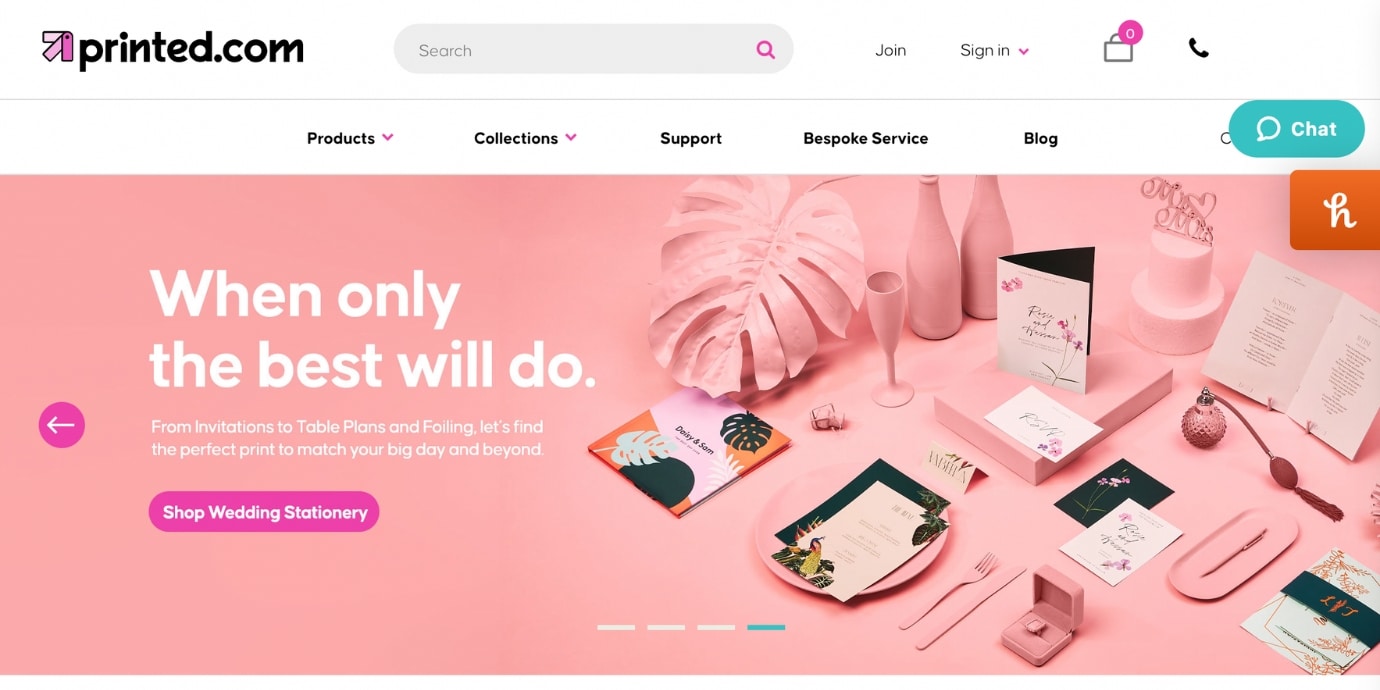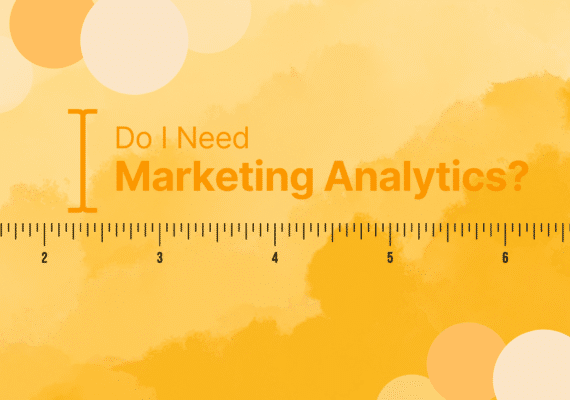So, you’ve recently set up a business and now you need some creatives for your website as well as your social media.
If you don’t have any experience with professional editing software such as Adobe Photoshop, don’t worry! There are some genius (and mostly free!) tools you can use to kickstart your brand.
Contents
Canva
Canva is one of my favourite editing tools. There are so many options, even in the free version, making it really easy to create designs for your socials and your website. Once you create your account, you can start designing, with templates for almost everything under the sun. You can also add images, edit them, add “elements” (which include shapes, graphics, stickers, photos, video, charts, etc.) and export them in whichever format you choose. The whole website is very user-friendly, and the templates can give you lots of inspiration to work with!
At SocialB we use the premium version, which includes fancy options like removing the background in any photo (this works surprisingly well!), the opportunity to create your own brand kit where you can save your brand’s colours (so you never have to look for their HEX codes again), fonts (you can upload your brand’s font to your account), logo and more. The premium version also gives you the option to create your own content planner calendar, which if you’re familiar with SocialB, we preach about all the time!
Pexels
If you need professional-looking, high-quality, royalty-free photos that are not your typical “guy in a suit doing a thumbs up” type of photo, then Pexels is the right tool for you. You don’t even need an account and all photos can be downloaded for free.
They have amazing options for any holiday-related post you’re thinking of, plus you can always find professional “business” photos that don’t look too stiff or old-fashioned.
Lightroom
Lightroom is an Adobe program, however you can get the app and use most (and the most useful in my opinion) functions for free.
The app is perfect for subtle edits, the type that takes your image from “I took this photo on my phone in a badly lit room” to “this must be a professionally done photograph made in a studio”. It is fairly simple to use, and if you’re not sure where to start, I recommend testing out the “Auto” setting – it’ll make your photo look crisper, cleaner and brighter.
Splice
With the rise of Tiktok, Instagram Reels and video content in general, it’s essential to have a good video editing app in your creative toolbox.
Splice is free, easy to work with, and with a little practice, you can create an effortlessly edited video in minutes. You can add a few different clips at a time, trim them, add filters, create transitions, and so much more.
Even if you’re not very experienced with filming videos for your business, give Splice a go – I hope you like it!
Printed.com
Finally, if your business requires printed collaterals, I present to you Printed.com – my absolute go-to when it comes to printing. It’s a great and quick service, with lots of options to choose from.
From business cards to stickers and postcards, they’ve got so many categories to choose from.
My favourite thing about this website is its quoting and ordering process – you can select the size, type of paper, quantity, etc. – it gives you much more flexibility to work with than other printing companies!
If you are just starting out and need some creative help, we would be happy to assist you or have a chat about how we can help. We offer everything from logo designto social media creatives, and even video and podcast editing.
We also offer creative consultancy, a safe space to give you advice from a professional, experienced, creative designer on how to develop your brand presence. You can chat with one of our expert creatives to point you in the right direction, give you guidance, or fix any technical issues you might be facing.
Find out more about our creative and branding services: https://socialb.co.uk/creative-branding/