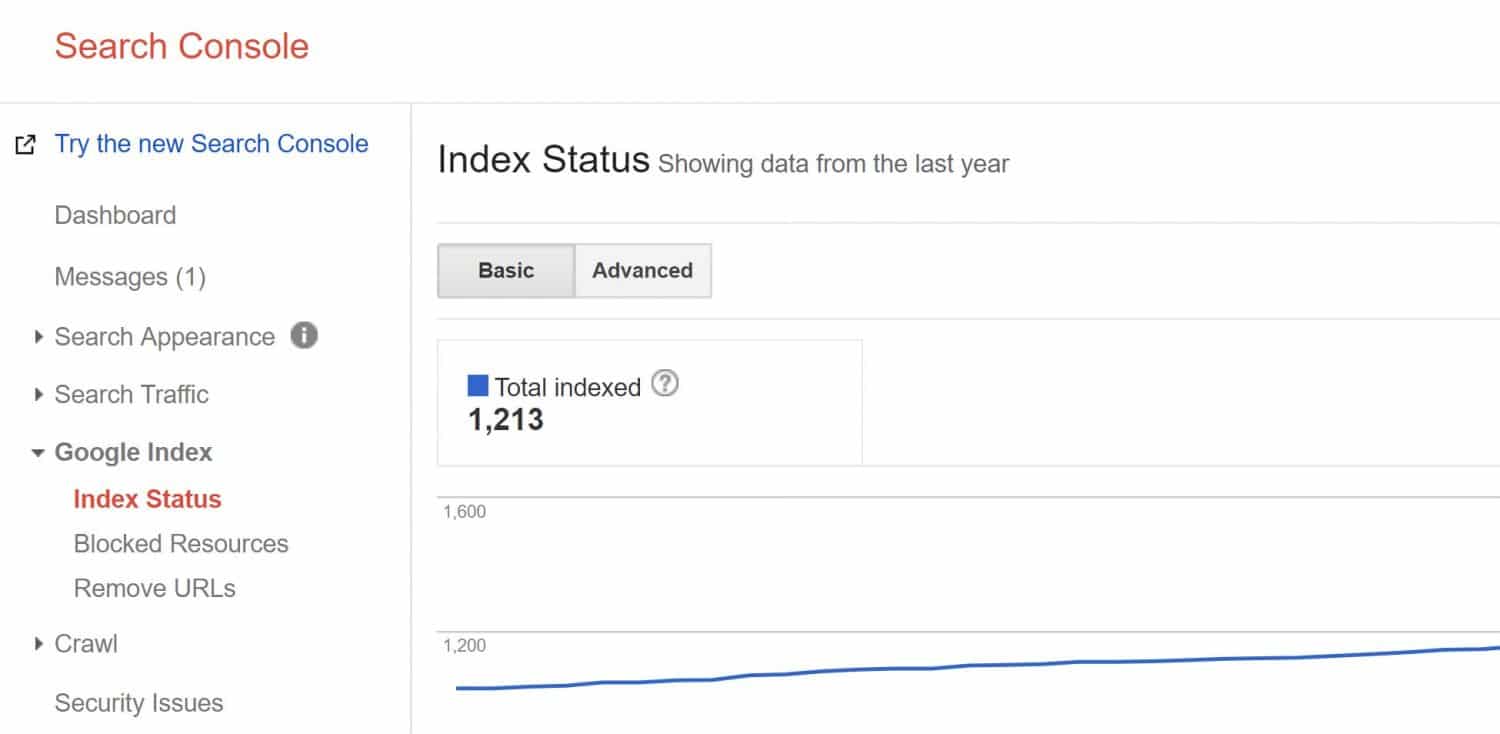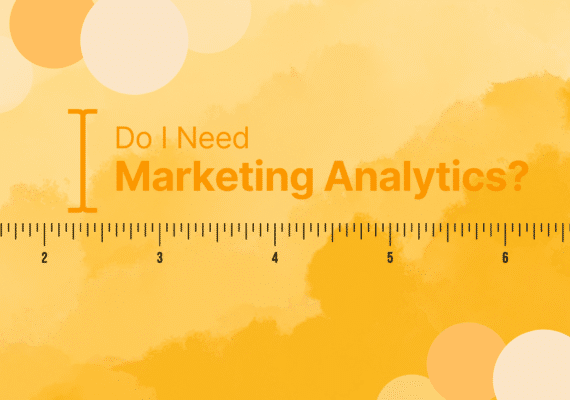Why Is An SEO Audit Necessary?
Taking a step back and looking at how your website is performing is always a proactive measure to take. Doing an SEO audit is a great start to checking reasons why a website is not as effective as it should, sometimes it’s the small things that can really make a big difference in SEO.
An SEO Audit uncovers underlying issues with your website infrastructure. It is like a health checkup for your website’s SEO health. It encourages you to do dig deeper into your website and identify ways and means to improve your site performance and also helps you stay updated with the latest happenings in the SEO world.
By conducting an audit you can identify issues and ways and means to improve your website performance.
At the end of the audit, you should have a list of actionable tasks for you to do. Once these are completed, you should be able to see some improvements in your organic search metrics.
When Should You Do An SEO Audit?
If you have never done an SEO Audit, now is the time to start! Ideally, an audit should be conducted every time you take on a new client or start a new campaign. However, based on your available resources an Audit can be conducted once every quarter or once in six months. Once you conduct the audit, make sure you fix the issues raised and continue general maintenance and check for issues regularly as part of your SEO housekeeping.
Look at our SEO audit checklist and see how your website does with these 7 simple steps.
1. Can your website be crawled and indexed?
First and foremost, check whether your site can be crawled and found by search engine web crawlers who index your pages by following links. Sounds simple but its one of the biggest mistakes, great content is useless if you can’t find it. To check this you can surf your own site to make sure you can reach the all the pages on your site by following the links. If you know there are pages that you can’t get to, then neither will the search engines. A simple way to crawl your websites is to use free SEO crawler tools like Screaming Frog to crawl your website. This will spider the site in the same way as Google and give us some useful information on the structure and current SEO setup.
You also need to check if Google is indexing your pages. If your pages are not indexed by Google, you will never rank in Google search.
You can submit your sitemap in Google Search Console and then check your index status once Google crawls your website.
2. Are you using words that people are searching for?
It’s well worth checking that you are actually using keywords and phrases that people are searching for. Sometimes website owners can get caught up with industry terms but that’s not necessarily what your customers are searching for. Make sure you put the right words on the appropriate page, a quick and simple way to check is Google Suggest, the drop-down list that Google presents when searching online.
Keyword research is an important step when you begin any SEO campaign, however, as part of your SEO audit, you need to make sure the research is still relevant and if not you need to make amends and update with relevant keywords. However, make sure you do not stuff keywords on your website pages as this is not what Google expects!
3. Are your title tags and meta descriptions up-to-date?
It’s easy to think that once you’ve done all your title tags and descriptions that enough, but page content can change and these often get overlooked. Check as part of your SEO audit that you review your title tags and descriptions on your home page and high traffic pages as a minimum to ensure that these are still enticing users to click through.
4. Bad Links
Link building has had some bad press over the past few years and it’s vital to check that this is not harming your performance. Google’s ongoing ‘Penguin’ algorithm penalises websites using spammy links to try and get better rankings. Review your back links and if find spammy links that bear no relevance to your business or website you can try to get them removed by contacting the websites where they come from or using the Google Webmasters Disavow Tool. Although it may be better to spend your time building good links via suppliers, blog posts, social media and reaching out to relevant communities to improve your bad link / good link ratio.
5. High Bounce Rates
A high bounce rate indicates that your visitors are leaving the site quickly. Using Google Analytics, carefully audit the pages with higher bounce rates and see if you can identify the reason. This could be because it’s the wrong landing page, bad page layout or design, slow load times, hard to read or confusing content and even bad grammar and spelling mistakes can have an impact.
6. Are you asking for the right call to actions?
Check you are covering all bases when it comes to calls to action, include your phone number, email, address, opening hours, contact forms in a clear and easily accessible place on your website. Make it very easy for your customers to have all the available options to either get in touch or visit your shop.
7. Use Google Analytics & Webmaster Tools
Both Google Analytics and Google Webmaster Tools are free to use and just require a snippet of code placing on the pages you want to track. The information about your website that you can access is massive and hugely of benefit when doing an SEO audit on your site.
If you need further advice on SEO audits or want a professional opinion then contact us and we can advise on the best way to proceed and whether an SEO audit is actually what you need.