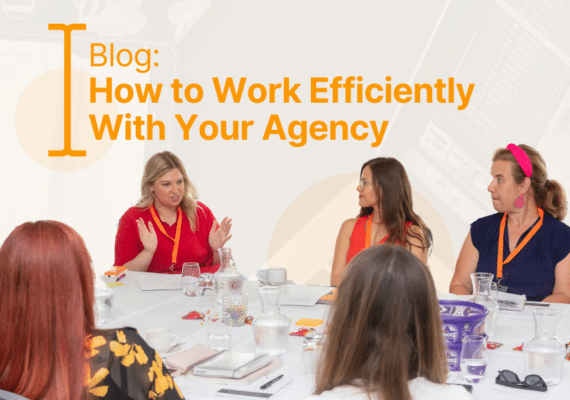The clock is ticking! The intimidating countdown on Universal Analytics can be ignored no longer. It’s time to switch over to GA4. Are you ready?
The Digital team at SocialB have been discussing the switch over to GA4 on LinkedIn. You can watch the video to hear what we had to say, however we’ve pulled out the key discussion points for you below to read.
Contents
Are we too late to make the switch to GA4?
Ideally, you should migrate to GA4 by 30th June to have a continuous stream of data to analyse. However, don’t panic if you have left it too late, you can still set up GA4 at any time after the switch but just bear in mind that there will be a gap in the data.
If you are a 360 customer, you have until July 2024 to switch over. But saying that it would still be a wise move to get things in place now, start collecting data, become familiar with the differences between UA and GA4 and compare the data side by side.
What will happen with our data from Universal Analytics after the 1st July?
Your historical UA data will still be available until 1st July 2024, this date has been extended from the original 6 months grace announced by Google. Bear in mind that from July 2023 the UA data will be in Viewer access only meaning no more Editor access.
We recommend exporting your data so you have something to refer back to for year-on-year comparisons. There are a few ways to do this depending on the level of data that you need.
1, Manual Export
The easiest way is to simply export directly from UA to Excel. This is quick and easy but the information will be basic plus if you are looking for monthly figures you will need to do this several times for all the metrics that you want to store data on.
2, Google Analytics Dev Tools: Query Explorer
There is a Google tool available called Query Explorer. You may be familiar with this site if you have created UTM tracking codes through Campaign URL Builder. Simply select your dimensions and metrics and hit run.
3, Google Analytics Sheets Add-On
This feature is a little more technical to set up but can provide you with great data. Plus you can copy and paste the set-up, and change the dates to easily get your monthly figures before running the report once.
What are the common problems with GA4 and switching over?
One difference between UA and GA4 is that there are no Views in GA4, just Accounts and Properties. This could pose a problem for website owners for international companies who have multiple domains which necessitates creating properties for each region they want to report on individually.
Another consideration is that previously defined tags and triggers in Google Tag Manager will need to be amended to track correctly for GA4. The automatic migration offered through Google doesn’t actually configure all of your events and conversions, this will still need to be done. Event names in GA4 are not permitted to have spaces so previous UA events may need to be updated to match the new format of using underscores instead of spaces. And don’t forget to mark your chosen events as conversions!
Something that we’ve seen is website owners missing the final step of setting up ecommerce tracking which is essential for those websites selling online. Connecting your Google Ads account is a simple process in GA4, plus setting up conversion tracking in Google Ads is much less of a headache as you can now import your conversions from GA4 to Google Ads with just a few clicks.
Most advice out there at the moment is to manually set up your new GA4 property. This is how we have done it and would certainly recommend doing the same.
What are the key differences between Universal Analytics and GA4?
The first key difference is that you can now see data from multiple data streams for websites and apps in the same place.
But fundamentally, the main difference between UA and GA4 is the reporting model itself. UA is a sessions-based model, whereas GA4 is an events-based model. And because the data is collected and processed differently, some of the familiar metrics have disappeared, most notably Bounce Rate.
Bounce Rate has been replaced with Engagement Rate which is the opposite. Google defines an engaged session as “a session that lasts longer than 10 seconds, has a conversion event, or has at least 2 pageviews or screenviews.” The engagement rate is the percentage of engaged sessions on your website or mobile app.
GA4 doesn’t use 3rd party cookies it’s also been created to work with and without 1st party cookies. When there are gaps in the data where users have not consented to being tracked, GA4 employs powerful machine learning to fill in those gaps that couldn’t be observed. This results in a more complete perspective and more accurate interpretation of the conversion path across different devices along with clear sight of ROI from individual channels.
What do we like about GA4?
New to GA4 is the automated insights feature. This is an area that continues to be developed by Google and is a great place for anyone new to GA4 or occasional users to find insights quickly. And with the recent acceleration of AI, it’s a feature that we’ll be keeping a close eye on moving forward.
Something that we, at SocialB, are all enjoying is the integration between the other Google products. From Google Ads to Google Tag Manager or even Looker Studio, everything feels a lot smoother, there are fewer hoops to jump through to set up connections and get them talking to each other.
Conclusion
Whether you’re late to the party or have a year or more GA4 data already, the switch to GA4 is a seismic event which means a shift in mindset for all of us that use Google Analytics. All of us: newbies to seasoned pros, are getting to know GA4. So please don’t be shy – explore, play around with it and see what you can find!
But if you still would like some support, get in touch and we’d be happy to help.