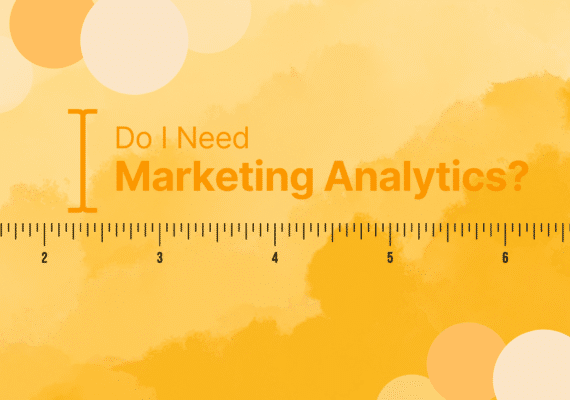One of the most frequent questions I get asked on our SocialB courses is “how do I manage my digital marketing with a low budget or no budget at all?”
Having once managed a team in an organisation where expense was frowned upon, I still always head for free or low-cost resources even now as the first port of call.
So what resources are available for little or no cost to help you manage your digital marketing efforts?
Strategy
Strategy starts with your objectives and selecting the correct audiences for those objectives. But what tools exist to help you discover where your audiences are hanging out?
One of the simple hacks you can use effectively to find on which platforms your audience is located on is using the advertising tools that the social channels provide for audience research. You are not actually going to advertise but use the data that this feature provides to work out “how many” of a certain type of audience is on the platform. Your audience i.e. you “who” should be tightly defined rather than just a broad generic audience. Tightly defining your audience means that they will be easily able to spot using the advertising tools in your research.
Also, we need to know what they are talking about and the keywords and phrases they are using. The reason for this is that we can include these in our content whether on our website, social account bios, or longer-form content such as blogs and YouTube videos. Effectively we are making our content findable by search, but also using words and phrases that will resonate with our audience.
Free resources such as Google Keyword Planner, Keywords Everywhere, and Uber Suggest give a real insight into the keywords and phrases that our audiences are using.
Another level of keywords to consider within your strategy are hashtags. On LinkedIn, you can discover popular and relevant hashtags through the search function as it shows how many accounts are following each hashtag. On Instagram, the number of times a hashtag has been used shows in the results. For Twitter, there are several tools available for hashtag research and discovery. Hashtagify is a freemium service for hashtag research. My favourite feature reveals hashtags that are used with other hashtags, therefore allowing you to build a hashtag vocabulary around a subject.
Management
One of the tools which arrived without much fanfare in 2019 was Facebook Creator Studio. While it launched into a crowded marketplace and had many wondering whether it was really needed, months down the line I am finding it a valuable free tool, not only for Facebook pages but also for Instagram as well. Facebook migrated advanced publishing tools, such as scheduling, into the Publishing Tools tab from the main page and also added these features to Facebook’s Creator Studio. It could have felt like Facebook trying to make things more difficult for those who manage pages to access everything they need. For me, Facebook Creator Studio’s big plus is that for the first time Instagram management is available on the desktop through it. Even new features such as being able to schedule posts to your timeline or even IGTV can be done on the larger screen.
For managing your Twitter accounts there are some great free tools available including Twitter’s own Tweetdeck and Hootsuite. Hootsuite works exceptionally well with scheduling to Twitter and LinkedIn among others but is limited to three social media accounts under the free plan.
Content creation
On our courses, I have noticed more and more delegates using Canva for image creation. Even with the free package, Canva is a more-than-able design package allowing you to design posts per platform. With the free version, you do not get all the templates on offer, but most organisations would want to design their own, ensuring they are as close to their brand as possible. Canva is very usable both on desktop and in-app form.
For video content, there is an ever-increasing range of cool tools to record, edit, and enhance your content. On mobile, we are currently loving InShot for editing, merging, and improving videos all from your phone.
If you are more comfortable with desktop editing, iMovie for Mac is a given or you could use the editing tools in YouTube’s Creator Studio for simple cropping and adding free music. Something a bit more advanced for both Windows and Mac-based users is Hitfilm Express. Described as a “professional-grade video editor”, Hitfilm was recommended to me around three years ago and has been really good. While I am aware that I am not using its full capabilities, it has handled everything I have thrown at it including jump cuts between different videos.
Measurement
While the social media platforms have varying levels of free reporting within their analytics, Google Analytics for your website (or app) is a must. This free tool will allow you to see traffic from social (and other referrers) coming onto your website, how well your website pages are doing, and also information about your web audience, among an incredible range of data insights.
For more on Google Analytics check out our blogs on Top 7 Reasons Why You Need To Use Google Analytics and How To Measure ROI Using Google Analytics.
So those are my top tips and top tools for managing digital marketing with a low or zero budget. What free tools do you use to manage your digital accounts?