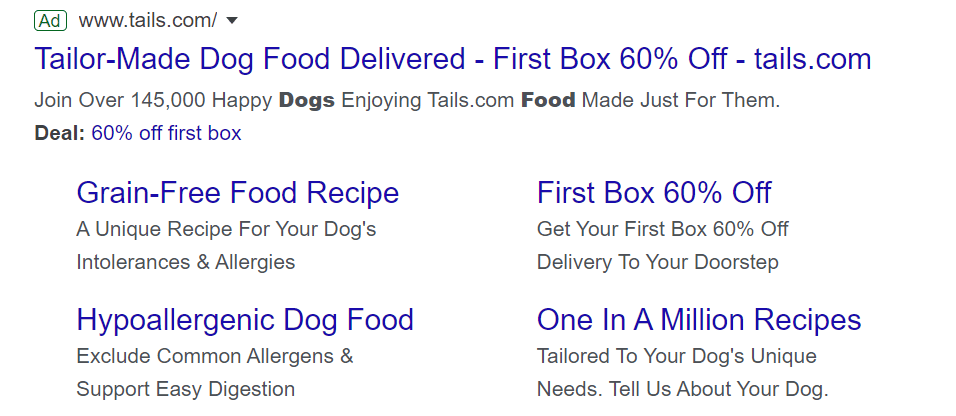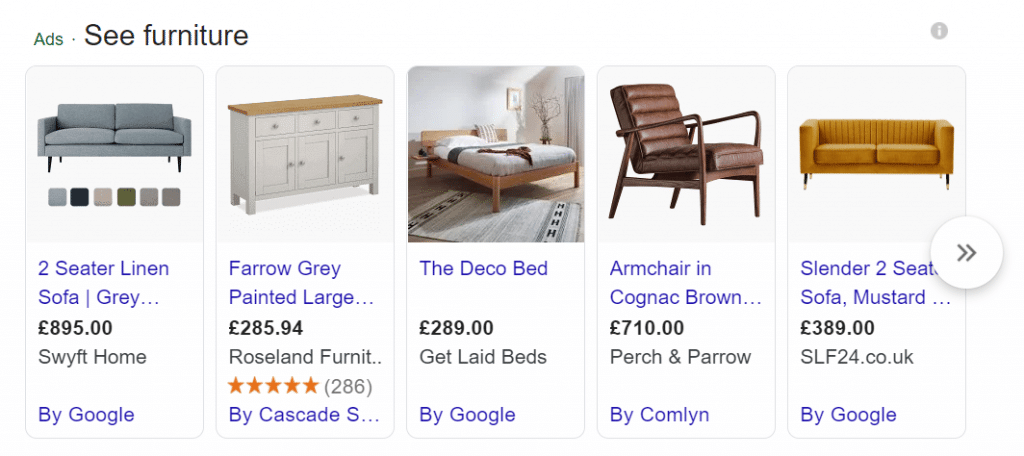This year has been full of updates and new features from industry leaders in digital marketing, and if you follow our monthly digital round-ups you might have noticed that we have had a lot to tell you!
Google is, of course, one of those industry leaders and this year has seen them add various new features to Google Ads, especially the new ad formats that are worth checking out. We will walk you through these changes and give you some useful Google Ads tips on how you can use them to your advantage.
Google Ads has so many different campaign types, and even more ad formats, that knowing which one is going to work for your business is vital to create a successful ad campaign. And when I say successful, every business will have different goals, so please bear these in mind when you’re deciding on the campaign type you want to use.
There are 8 different ad formats, such as text, image, video, responsive, shopping (product and showcase), app promotion, and call-only.
Once you know which ad format/campaign you are using, it comes down to creating the right ad for your target audience, considering your specific business goals and what kind of results you want from these campaigns.
In this blog, we will focus on the updates and new features Google has rolled out in the last few months, and how you can use them to get ahead of your competitors.
-
Contents
Text Ads
There is so much that can be said about text ads, as they are the ones we see most of the time at the top or bottom of our Google search results, and I guess it’s fair to say that we are pretty much all used to seeing them now.
A text ad consists of a headline, URL and description, and sometimes extensions like call, location, etc.
You cannot underestimate the power of text ads – would you like to know why? Because sometimes less is more. Sometimes advertisers can go a bit over the top and create campaigns that are really overwhelming for the target audience when all they needed was some basic information to convert.
And that is exactly why text ads can be powerful – they are clear about the message you want to put forward. You just need to know how to use it your advantage.
Here are the text ads updates worth noting: You are now allowed to have a third headline and a second description as well as having an expanded character limit for your descriptions. The 3 headlines will be right next to each other. (Headline 1 | Headline 2 | Headline 3).
The description is short information about the web page and should include some call-to-action like ‘learn more here’, ‘call now’, ‘get a quote’, ‘browse collection’, etc. – depending on what kind of products or services you offer. As there is the option to have a second description, you have an opportunity to say a bit more about your page and business. Each description text can involve 90 characters. When you’re talking about your own business this will never be enough, so be clever about it – tell people what they need/want to know and talk about your USPs. Use it wisely.
Extensions are additional links you can add to your ads and there are various types of them such as sitelink, call, location, and app. These show at the bottom of your ads, letting people click through to see these additional bits of information. Google will only show extensions when they think it will make your campaign perform better, however, it is known that extensions increase the click-through-rate of text ads most of the time. That is why you should provide Google with this information when you’re setting up your account so that you don’t miss out on the opportunity.
Now for the exciting news, there is a new addition to the available extensions: Image extensions! Google has been focused a lot on visuality and improving user experience lately and this is one of those updates. Google now lets you add an image to your ads, as an extension. This will show as a little picture next to your ad, and it could be a great way to grab the attention of your target audience. It’s only available on mobile devices for now, but it’s sure to increase the paid search traffic to your website.
If you had the opportunity to give more information about your business to a potential customer, you would try your best not to leave anything out, wouldn’t you? That’s why extensions are a must! There will be extensions that are not exactly relevant to your business – like if you are an eCommerce business, you wouldn’t really have a location extension set up – but image extensions, that’s something everyone can make use of. Once it’s available for you, go get trying!
-
Responsive Ads
Responsive ads are ads that can be adjusted to fit the available ad spaces. All you need to do is provide Google with the necessary assets and your ads will show in different formats depending on what is available.
One of the updates rolled out for responsive search ads was being able to add countdowns to your ads. You would have seen this method used by many websites to create a sense of urgency – there will be a countdown at the top, basically telling you to buy NOW before it’s too late. A lot of people fall for this and, even if you weren’t actually looking to buy anything, you could end up buying it because you might miss out on the sale. So being able to do this before people land on your website is huge. It will surely have an effect on sales. You can think of it as shopping in a mall and you see a ‘SALE’ sign in the shop window – you’ll automatically be intrigued to head in and have a look, because you know sales are not a permanent thing.
This next update is the perfect opportunity for businesses that don’t have in-house capabilities to create videos. Responsive display ads will now add auto-generated videos to your ads. These will be created with the images and other assets you provide when you’re setting up your campaigns but will need you to check it over to make sure it fits your brand’s personality. It’s not just Google that focuses on visuality, it’s actually all of us. We want to see the product from every angle and know every single detail about it before we go ahead and make a purchase, so adding in all the information and relevant images you have to your ads is very important. And having Google generate videos is a great opportunity for most businesses, as videos are proven to be more attention-grabbing than images, especially to drive sales.
Your campaigns can be really well done, the copy can be perfect, images can look great, etc., but if you are not checking your stats and adjusting your ads accordingly, your campaigns will not always work. That’s why this new update is extremely valuable! Google now gives you access to asset reports, meaning you’ll be able to see which of your headlines performed better and which of your descriptions didn’t do as well. In a way, you’ll be able to learn from Google’s machine-learning, as they’re the ones that use different variations of your assets to create your ads. This new feature might not sound as fun or exciting as the others but if you use this one cleverly, you’ll definitely have a successful campaign in your hands. Always remember, you need to be able to understand your audience, and if Google’s giving you the tools to understand them better, you might as well take the time and use it!
-
Product Shopping Ads
Product Shopping Ads show people an image of your product, price, product title/description. We have seen a whole new side of the world this year, and online shopping is probably one of the areas we have seen the most improvement lately.
Google has adapted to it by rolling out many new tools and updates to create a more user-friendly online shopping experience.
Videos are now available to use as a new format for the smart shopping campaigns and, considering these campaigns are eligible to run on Youtube as well (Youtube gets 5 billion views every day), using a video ad makes a lot of sense.
According to Hubspot, 85% of consumers want to see more videos from brands, so why not give them what they want? With the video editing tools available today, there is no reason why any one of us can’t create simple but effective videos within minutes and increase our conversion rates.
In order to grow a business, what do we need? Customers! More precisely, NEW customers. The next update we got for product shopping ads was exactly what we wanted: New Customer Acquisition Goal. This means if you want to get your brand in front of ‘new’ customers, Google will now make this easier by letting you enable this feature and set a fixed value for new customers so that Google can tell this is more valuable for you than a sale from an existing customer. Read more about this in our latest monthly round-up.
-
Showcase Shopping Ads
The difference of showcase shopping ads is that you use a group of your products in one ad instead of focusing on a single product like in product shopping ads. Google has recently announced that they’re rolling out a new layout for showcase shopping ads based on the feedback they received. The exciting part here is that they’ve made changes by listening to what advertisers and consumers had to say.
For the new layout, retailers will now have their own separate tabs that show under the Google Shopping tab and the products will appear in a carousel format. This brings me to this question, how will this affect the auction? Even as a marketer myself, I struggled to notice the different retailer tabs at the top. I think it’s fair to say the first retailer to show, will have a huge advantage! If you’re thinking of running showcase shopping ads, is it worth experimenting with a higher bid?
Sometimes when it comes to Google Ads, we can all get a bit overwhelmed by all the available features but that’s the beauty of it. Google is giving you all the tools you need to promote your business and get your brand in front of the right people. But it does mean that we might miss some of the new features as they can be as simple as toggling a button on or off and your whole outcome changes. So do try to keep up to date with these, and try things out. We talk about all of these updates in our podcasts, so check them out and we’ll make sure you’re kept up to date.