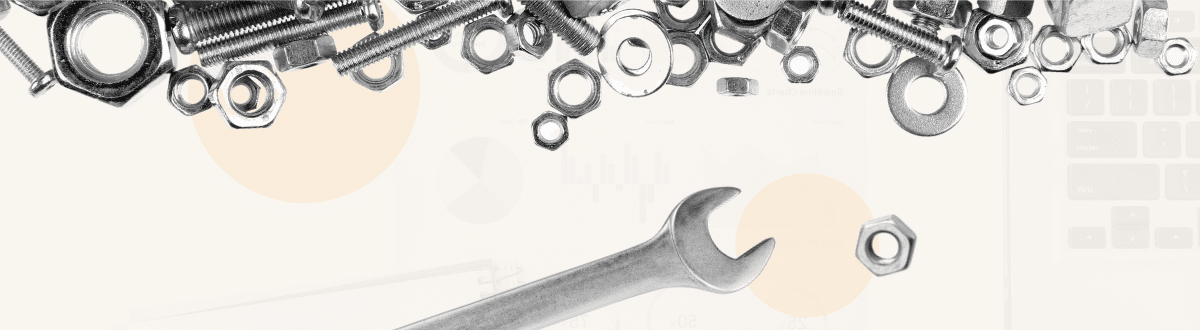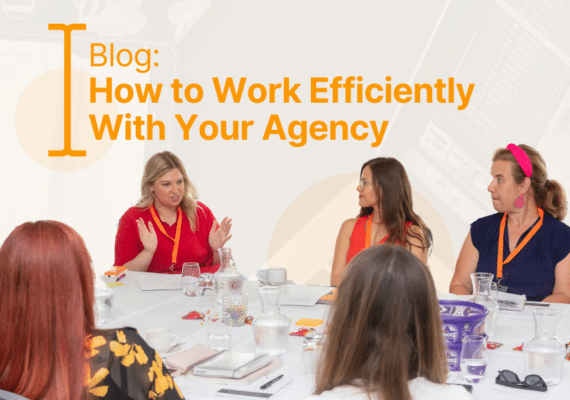In the ever-evolving digital landscape, maximising your website’s conversion rate is essential for business growth. Conversion Rate Optimization (CRO) focuses on refining websites and apps to convert visitors into customers or leads. To achieve success in CRO, you need actionable insights into user behaviour, preferences and potential bottlenecks in the conversion funnel. This is where Google Analytics 4 (GA4) comes into play as a powerful tool for data-driven decision-making and optimisation. In this comprehensive guide, we will explore how to effectively use GA4 to inform and supercharge your CRO efforts.
Contents
Why CRO Matters:
Before we dive into the specifics of GA4, let’s understand why CRO is so crucial in today’s digital landscape.
- Maximizing ROI: Every click, visit, or interaction on your website represents an investment. CRO ensures that you get the most out of this investment by increasing the conversion rate, leading to higher ROI from your digital marketing efforts.
- Improving User Experience: CRO isn’t just about driving conversions; it’s also about enhancing the user experience. A more user-friendly website or app not only converts better but also retains customers and fosters loyalty.
- Competitive Advantage: In a crowded online marketplace, businesses that continually optimize their conversion processes have a competitive edge. CRO allows you to stay ahead of the competition by responding to changing user preferences and trends.
Now, let’s explore how GA4 can empower your CRO efforts.
Conversion Rate Optimization (CRO) is all about refining your website or app to enhance user experiences and increase the likelihood of conversions. To achieve this, you need robust data and analytics that provide deep insights into user behaviour. Google Analytics 4 (GA4) emerges as a game-changer for CRO, thanks to its advanced features tailored to meet the demands of modern digital marketing
Understanding Google Analytics 4 (GA4):
GA4 is the latest iteration of Google’s analytics platform, succeeding Universal Analytics (UA). While UA provided valuable data, GA4 takes web and app analytics to the next level with its user-centric approach, event-driven tracking, and predictive capabilities. If you’ve not made the switch from Universal Analytics yet we have included a step-by-step guide below.
Key Features of GA4:
- Event Tracking: GA4 shifts the focus from sessions to events. Events are specific user interactions like button clicks, form submissions, video plays, and more. This granular tracking allows you to understand precisely how users engage with your content.
- Enhanced Measurement: GA4 simplifies tracking by offering Enhanced Measurement, which automatically tracks critical interactions like pageviews, scroll depth, and outbound clicks. This saves time and ensures that no essential data is missed.
- User-Centric Data: GA4 adopts a user-centric approach, recognizing that users may engage with your digital properties across multiple sessions and devices. This approach provides a more comprehensive view of user journeys.
- Predictive Metrics: GA4 includes predictive metrics which are powered by machine learning. These metrics help you anticipate user behaviour, such as the likelihood of a user making a purchase or completing a specific goal.
- Audience Building: GA4 enhances audience building with more advanced segmentation options. You can create custom audiences based on user behaviour, demographics, technology usage, and predictive metrics.
Using GA4 to Inform Your CRO Strategy:
Now that we’ve covered the key features of GA4, let’s delve into how you can leverage these features to boost your CRO efforts.
1. Setting Up GA4 for CRO:
Before you can begin using GA4 for CRO, you need to set up your GA4 property. Here’s a step-by-step guide:
- Create a GA4 Property: Start by creating a GA4 property for your website or app in your Google Analytics account.
- Implement GA4 Tracking Code: Install the GA4 tracking code on your website or app. This code is essential for collecting user data.
- Enhanced Measurement: Enable Enhanced Measurement to automatically track crucial interactions like pageviews, scroll depth, and outbound clicks.
- Event Tracking: Identify the specific events you want to track. These could include form submissions, button clicks, video views, and more. Set up event tracking for these actions.
- User-ID: Consider implementing User-ID to track users across different devices and platforms, allowing for a seamless user-centric analysis.
If you need some support with setting up GA4 then get in touch.
2. Analyzing User Behavior:
With GA4 in place, you can now start analysing user behaviour to inform your CRO strategy:
- User-Centric Data: Take advantage of GA4’s user-centric approach to understand how individual users engage with your website or app over time. This helps identify common user paths and potential friction points.
- Behaviour Flow Analysis: Use behaviour flow reports to visualize user journeys and identify drop-off points. This insight is invaluable for optimising the user experience and conversion funnel.
- Segmenting Users: Create user segments based on demographics, behaviour and other criteria. These segments allow for more targeted analysis and personalized CRO strategies.
3. Leveraging Predictive Metrics:
GA4’s predictive metrics can significantly inform your CRO efforts:
- Predictive Audiences: Utilize predictive audiences to target users who are more likely to convert. These audiences are based on machine learning models that identify potential converters.
- Predictive Metrics for Content Optimization: Analyze predictive metrics to understand which content or products are likely to perform well. Adjust your content strategy accordingly to improve conversion rates.
4. A/B Testing and Experimentation:
Use a tool like AB Tasty, Optimizely or VWO along with GA4 to conduct A/B tests and experiments:
- Experiment Setup: Set up experiments within your chosen tool to test different variations of your website or app elements.
- Experiment Analysis: Analyze experiment results in GA4 to understand which variations lead to improved conversion rates. Make data-driven decisions for optimization.
5. Conversion Rate Optimization Strategies:
Now that you have data and insights from GA4, it’s time to implement CRO strategies:
- Data-Driven Decision-Making: Incorporate GA4 insights into your decision-making process. Focus on areas where user behaviour indicates opportunities for improvement.
- Continuous Improvement: CRO is an ongoing process. Continuously test and optimise your website or app based on user feedback and data-driven insights.
Conclusion:
Using GA4 to inform your CRO strategy is a game-changer in the world of digital marketing. It’s event-driven tracking, user-centric data, predictive metrics, and audience-building capabilities provide the tools and insights needed to optimise your website or app for maximum conversions. Remember that CRO is an iterative process, and with GA4 as your ally, you can stay ahead in the competitive digital landscape and continuously improve your conversion rates. Start harnessing the power of GA4 today and watch your conversion rates soar.
If you’re looking for support with GA4 or CRO then get in touch with us today!